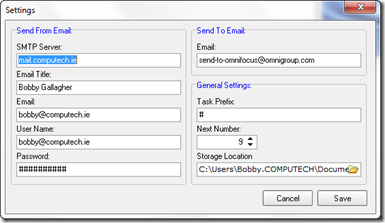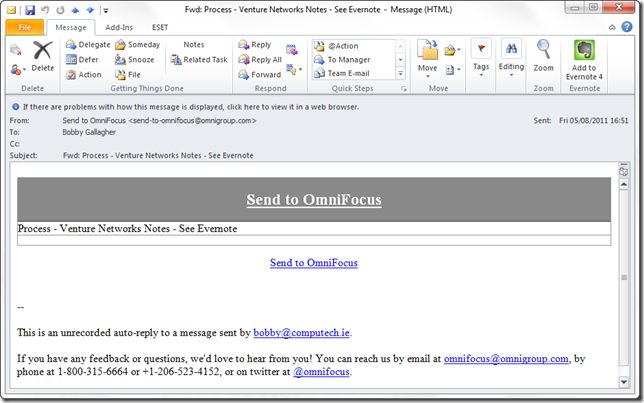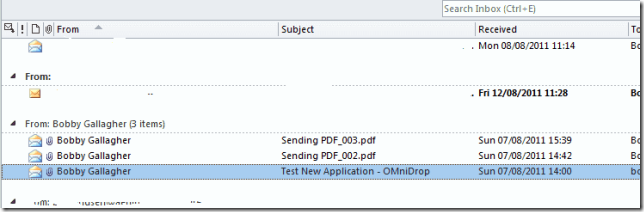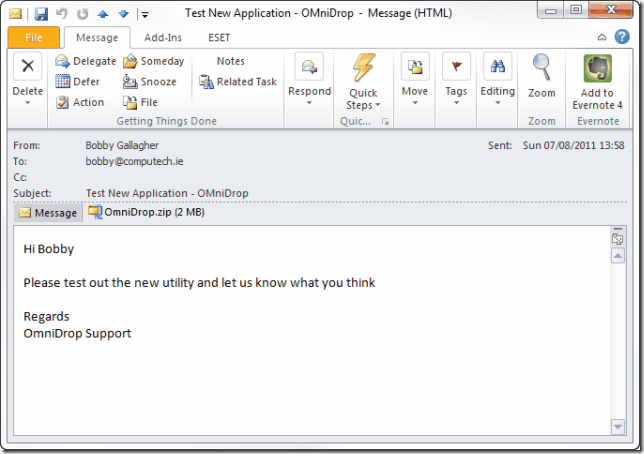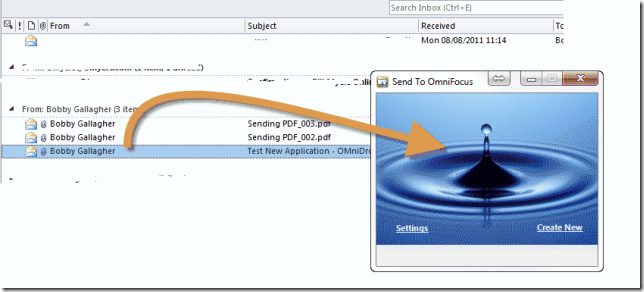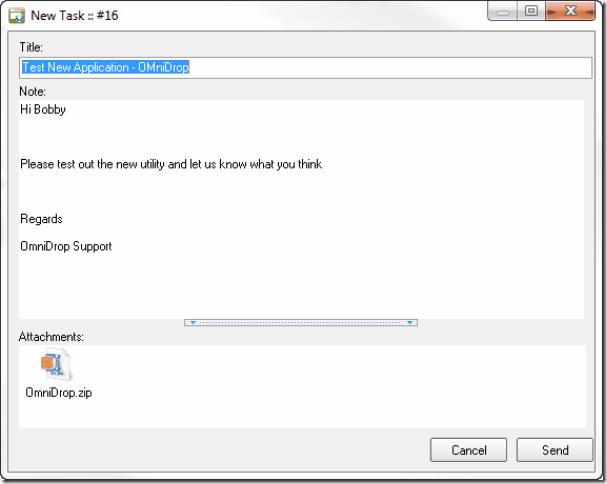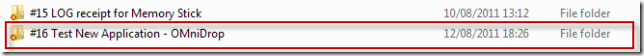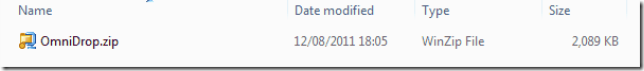OmniDrop is a small utility application which can be used to create new Tasks in OmniFocus for the iPad
OmniDrop is a small utility application which can be used to create new Tasks in OmniFocus for the iPad
OmniFocus is a a great task management app available for the Apple Mac, iPad and iPhone. It is specifically designed based on the GTD system.
OmniFocus is not available for the Windows platform but can be used independently on an iPad or iPhone. Our utility (not connected to or endorsed by OmniFocus) will allow you to create new tasks from outlook emails or from scratch and also store associated reference material such as email attachments and other files in Dropbox with a reference to the newly created task.
Click Here to Download a Trial Copy
The Settings screen is used to configure the utility.
Overview
Tasks can be added to Omnifocus by sending an email to a dedicated address – “send-to-omnifocus@omnigroup.com”.
An email is returned from OmniGroup with an HTML link which will add a new task to OmniFocus if this is clicked on the iPad or iPhone – see below
The link creates a new task in OmniFocus and uses the Email Subject as the Task Title and the email body as the Task Note. Unfortunately it ignores any attachments which may be needed as reference material for the task.
OmniDrop solves this problem as follows:-
Drag and drop an email from Outlook to the utility
New message is created OmniDrop and the attachment is added to a file list.
Email is sent to OmniGroup to create the new task and an extra reference is added to the end of the email subject.
Attached files are sent to Dropbox and stored in a Dropbox folder using the reference tag added to the end of the email subject.
EXAMPLE
Email received with following properties:-
Subject: Test New Application – OmniDrop
Attachment: OmniDrop.zip
New item is created in OmniDrop with email subject as Title, email body as note and email attachment as attachments. Note also that a new reference number, in this case #16, is created for the item.
Clicking on send does the following:
sends email to the OmniGroup Server (send-to-omnifocus@omnigroup.com) with the Title and Reference number as the Subject and the Note as the body of the email
Creates a folder in Dropbox using the reference number and title as the folder name i.e.” #16 – Test New Application – OmniDrop”
Copies all attachments to the Dropbox folder.
New Folder created in Dropbox
Contents of the New Folder